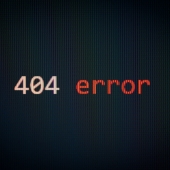
Error 404: Page Not Found
Error 404 is one of the most common network errors that you may encounter. This error occurs when you try to access a web page that does not exist or has been moved. It can also happen if the website's server is down.The following steps can help you fix this error:
- Check if the website address is correct.
- Clear your browser's cache and cookies.
- Restart your computer or device.
- Use a different browser to access the page.
DNS server not responding
When your Domain Name System (DNS) server is not responding, you won't be able to access any website, and you may see an error message saying, "DNS server not responding." Here's how you can fix a DNS error.
- Restart your router or modem.
- Reset your DNS settings to default.
- Try using a different DNS server.
- Contact your internet service provider for assistance.
Limited connectivity
Limited connectivity is a common error that occurs when your computer or device is connected to the network, but you can't access the internet. This error can happen due to various reasons, including incorrect network settings or problems with your router. Take these steps to resolve connectivity issues.
- Restart your router or modem.
- Make sure your network settings are correct.
- Disable and then re-enable your network adapter.
- Run the Network Troubleshooter on your computer.
IP address conflict
When two devices within the same network share the same IP address, an IP address conflict occurs. This error can cause problems with your network connectivity and may result in your computer or device being unable to connect to the network. Resolve IP address conflicts with these simple tips:
- Restart your router or modem.
- Release and renew your IP address.
- Change your network adapter's IP address.
- Assign static IP addresses to your devices.
Slow internet connection
A slow internet connection can be frustrating, especially if you need to access a website or download a file quickly. This error can happen due to various reasons, including network congestion, problems with your router, or outdated hardware. Here are the steps for fixing slow internet connections:
- Restart your router or modem.
- Check your network speed using an online speed test tool.
- Update your router's firmware.
- Upgrade your hardware, such as your router or network adapter.
Network errors can be frustrating and disruptive, but most of them can be easily fixed with the right solutions. To learn more about how to optimize your network, call our experts today.
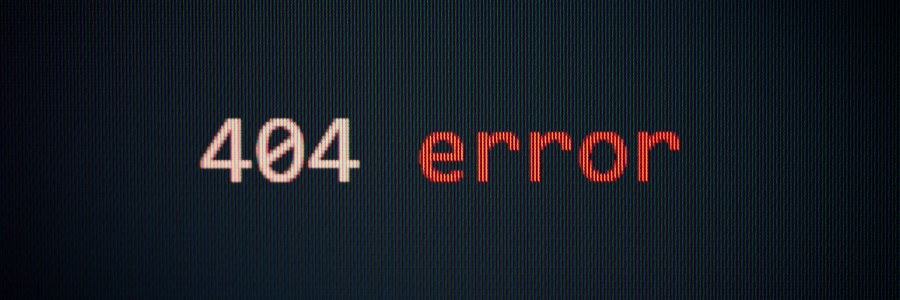
Leave a comment!