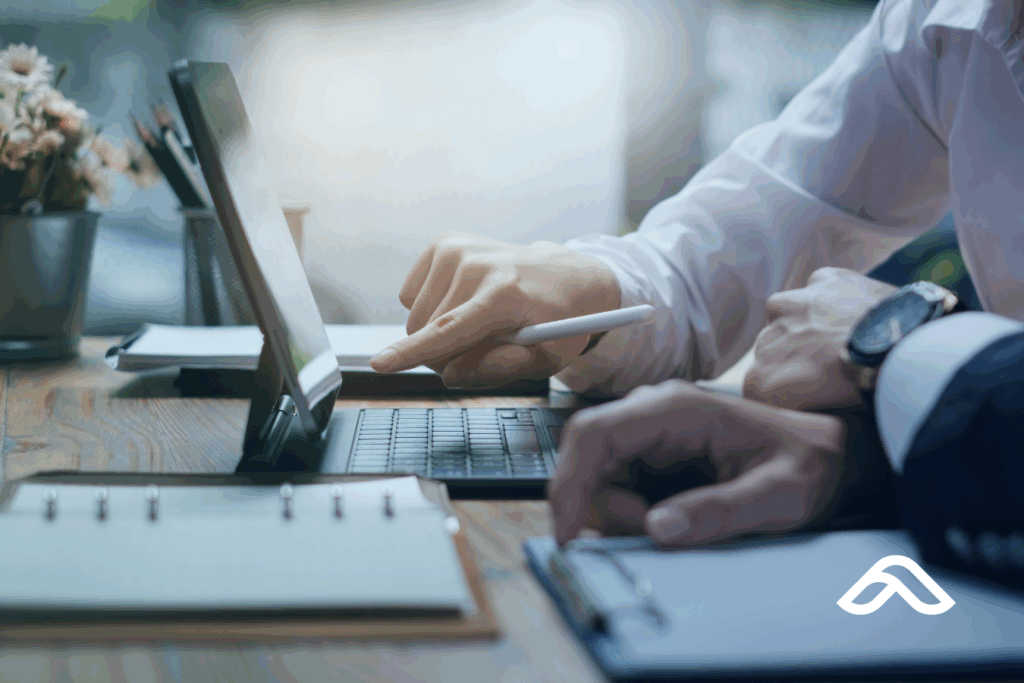Why Every Business Needs an IT Refresh Strategy

Technology should be helping your business, not holding it back. With a bit of planning, you can avoid surprise breakdowns, reduce downtime, and keep your team equipped with what they need to succeed.
An IT refresh strategy isn’t just about replacing old devices. It’s about protecting productivity, improving security, and future-proofing your business. When your tech runs smoothly, so does everything else.
Nothing throws off your day like a frozen screen or a sluggish computer. If you run a small business, you’ve probably dealt with outdated tech more than once. Sure, squeezing extra life out of old equipment feels economical, but it often costs more in the long run.
In fact, small businesses lose approximately 98 hours per year—about 12 working days—to tech issues like slow PCs and outdated laptops. That lost time adds up fast.
That’s why having an IT refresh strategy matters. It keeps your team running efficiently, helps avoid breakdowns, and strengthens your security posture.
Whether you outsource your managed IT services or manage them internally, a well-thought-out refresh strategy saves time, stress, and money.
Why Having a Strategy in Place is Important
It’s easy to ignore ageing hardware until something breaks. But once it does, you’re left scrambling—dealing with unexpected downtime, frustrated team members, and possibly unhappy clients.
Not planning ahead means you risk:
- Unplanned downtime: Even one broken laptop can derail an entire day.
- Lower productivity: Outdated tech is slower, crashes more often, and lags behind modern software.
- Security vulnerabilities: Older systems may not receive critical security updates.
- Compliance risks: You may fall short of tech standards required in your industry.
A bit of forethought now can save you from a cascade of problems later.
4 Simple Strategies for a Smarter Refresh Plan
Big budgets and fancy tech don’t solve problems on their own. The real game-changer is a practical IT refresh strategy that fits your business needs. Here are four simple ways to get started:
1. Replace as You Go
If you prefer to maximise every dollar spent, this method lets you do that—but with a plan.
Instead of waiting for everything to crash at once, replace equipment gradually as it ages or shows signs of slowing down. Your IT partner can help you determine realistic lifespans based on usage, performance, and compatibility.
It’s a low-stress way to stay ahead without blowing your budget.
2. Schedule Regular Refresh Cycles
Rather not wait until something breaks? Set a regular replacement schedule. Many small businesses refresh hardware every three years.
Benefits include:
- Consistent performance with newer machines
- Easier budgeting by planning replacements in advance
- Potential discounts on bulk purchases
It’s a cleaner, more strategic way to stay updated.
3. Watch for Compatibility Issues
Tech doesn’t operate in isolation. New apps may require more processing power than your older machines can handle. Some software may not even install on outdated operating systems.
Instead of waiting for something to break, schedule regular compatibility checks. Think of it like a yearly tech check-up to make sure your systems still align with your software.
4. Don’t Be Afraid of Leasing
Buying new gear upfront isn’t always feasible—and that’s okay. Leasing can be a smart way to access current technology without the large upfront expense.
AffinityMSP offers lease options that include upgrades and support. It’s a flexible way to keep your business moving without straining your cash flow.
Always Have a Hardware Register
A simple spreadsheet can make a world of difference. Keep track of:
- What equipment you own
- Purchase dates
- Warranty expirations
- Performance issues
- Assigned users
This "hardware register" helps you spot patterns, plan smarter, and avoid security gaps from forgotten devices.
The Cost of Waiting Too Long
Hanging on to outdated hardware might seem thrifty, but it can cost you more in lost productivity, support issues, and security vulnerabilities.
And once your equipment falls too far behind, upgrading everything at once becomes a massive (and expensive) project.
The smarter move? Stay just ahead of the curve—not miles behind it.
What to Do Next
Ready to move from reacting to planning? Here’s your starting point:
- Take inventory: Write down what you have and when it was purchased.
- Set your goals: Are you scaling? Switching tools? Going cloud-first? Your IT refresh strategy should support your future.
- Speak to your IT partner: They can help you map out timing, costs, and whether leasing or bulk upgrades make sense.
- Create a simple schedule: Whether it’s gradual or all at once, make a plan.
- Check in regularly: Review your refresh plan once or twice a year to keep things on track.
Stay Ahead by Refreshing Smart
Technology should drive your business forward, not slow it down. A smart IT refresh strategy protects your time, your data, and your bottom line.
Need help building your refresh strategy? Contact us today.