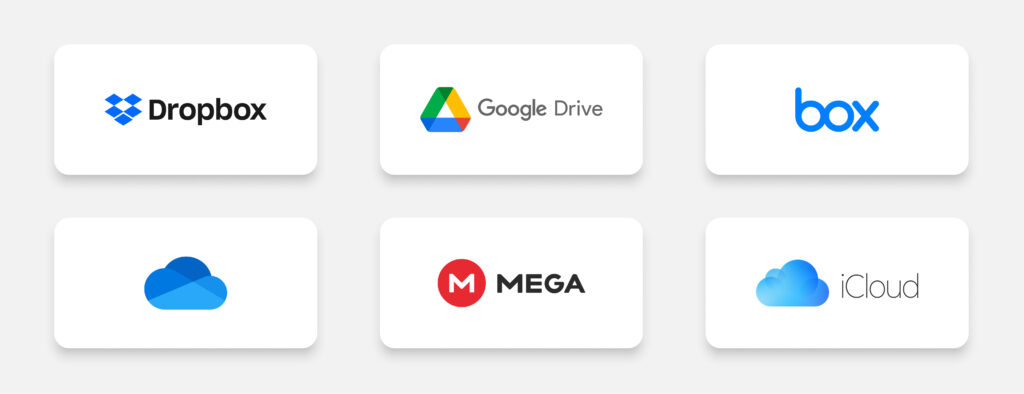Digital Declutter: Why File Organisation Matters More Than You Think

Digital Declutter: Why File Organisation Matters More Than You Think
You know that chaotic feeling when you're 15 minutes into a meeting and still digging for the right file? We’ve all been there. Poor digital file organisation doesn’t just waste time — it kills productivity, creates confusion, and opens your business to unnecessary risk.
The solution? It’s not complicated. It just requires a bit of discipline.
Here’s why digital file organisation should be a core habit for any team — and how to make it simple, not overwhelming.
Start with a Map
Before you can fix it, you need to see the mess.
Create a basic document and list out all the places people are saving things right now. Don’t overthink it. Just write it all down:
-
Desktop
-
OneDrive
-
Email attachments
-
Downloads folder
-
“Marketing > V2 Final > FINAL final”
-
And yes, probably a few USBs floating around
This is about reality, not perfection. A clear picture helps you see how scattered things are — and where you need to unify.
Choose One Home
Pick a central location where everything lives. Whether that’s SharePoint, Dropbox, or Google Drive, the platform matters far less than consistency.
This becomes your team’s source of truth.
No more “I thought that was in my email” or “John had the latest version.” One home. One path. Everyone knows where to go.
Naming: Keep It Simple, Keep It Clear
Digital file organisation lives and dies by naming.
No more Final_v3_USE_THIS_one_really_finalFINAL.docx.
Instead, try:
Client_Project_Document.docx
Example: J2Construction_DesignRefresh_ScopeOfWork.docx
It takes a few seconds longer, but pays off daily. Especially when you're searching for something three months later.
Organise Folders by Function, Not by Feeling
Folders like “Misc,” “Stuff,” or “John’s Folder” don’t help anyone. Instead, structure your folders based on how the team actually uses them:
Make it intuitive, not cryptic. The easier it is to navigate, the more likely your team will use it properly.
Limit Access (Yes, Really)
Not everyone needs access to everything.
Start from a place of least privilege — give people access to only what they need. It reduces risk, keeps sensitive files safe, and prevents accidental overwrites. The bonus? It makes things faster. People don’t have to scroll past dozens of irrelevant folders to get to what they need.
Version History: Your Backup Superpower
Most cloud platforms come with version history — use it.
Whether it’s a deleted paragraph, an accidental save-over, or a document gone missing, version history can save the day.
Make sure it’s turned on. And make sure your team knows it exists.
Nominate a “Folder Person”
Every team needs a champion. Someone who quietly checks in every now and then to tidy things up, keep the structure consistent, and steer things back when chaos creeps in.
They don’t need to be a control freak — just someone who values clarity.
Quarterly Cleanup: It’s Boring but Brilliant
Block out 30 to 60 minutes every quarter. Clean up weird file names, delete duplicates, and archive anything old.
It’s like dusting the shelves. You don’t want to do it — but everything feels better afterwards.
Bonus Habits That Go a Long Way
-
Add a README file at the top of each shared folder with basic guidance (e.g. “Save files like this. Questions? Ask Sarah.”).
-
Set expiry dates on file-sharing links, especially external ones.
-
Use an archive folder for “not sure if we can delete this yet” files.
-
Run a duplicate file finder every so often — you’ll be amazed what turns up.
-
Stop saving everything in Downloads. Just stop.
Why This All Matters
This isn’t just about neat folders. Digital file organisation is about working smarter:
-
Save Time: Less hunting, more doing.
-
Reduce Risk: Fewer lost files, fewer security slip-ups.
-
Improve Collaboration: Everyone knows where to find what they need.
-
Support Hybrid Teams: Especially critical when people are working from different locations.
-
Create a Professional Impression: Internally and externally. Messy systems don’t build trust.
Your digital workspace is just as real as your physical one. If your desk was buried in paper, you’d clean it. Your files deserve the same treatment.
Ready to Get Organised?
You don’t need to overhaul everything overnight. But even doing half of this will bring order to the chaos.
Need help setting up a smart structure or doing a proper digital cleanup?
AffinityMSP can help.
Let’s make your digital world a whole lot easier to work in.