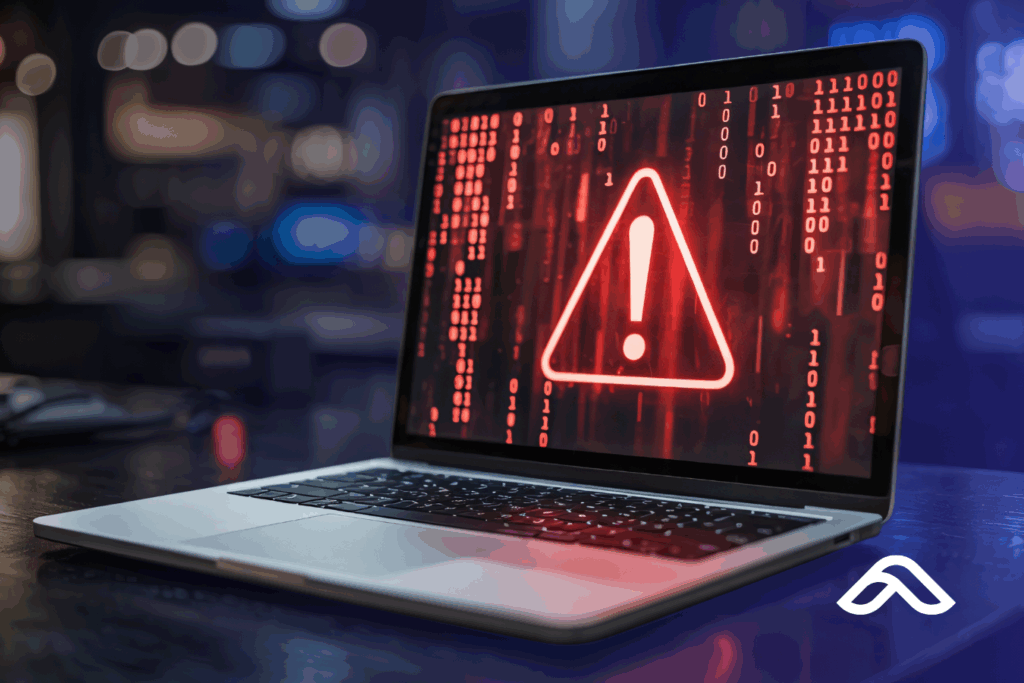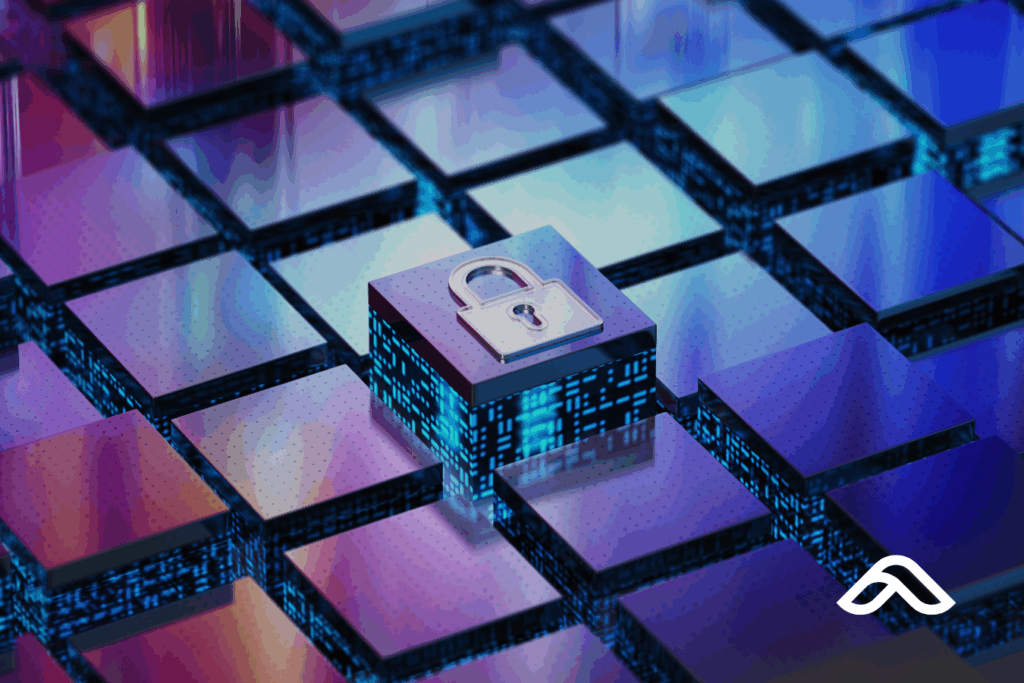Data Backup and Recovery: The Best Backup Is a Necessity.

What would happen if your business lost all its data tomorrow? Could you recover, or would your operations grind to a halt? Data backup and recovery are not just technical tasks for IT teams; they’re essential to your business survival.
Every business runs on data: customer records, financials, communications, and product files. Yet protecting this data often falls to the bottom of the to-do list until it’s too late.
According to FEMA, 40% of small businesses never reopen after a disaster, and another 25% shut down within a year. That’s a 65% failure rate due to a lack of preparation. The good news? With the right tools and a clear strategy, you can implement a data backup and recovery plan that keeps your business running, even when disaster strikes.
Why Data Backup and Recovery Matter
If you don’t have regular backups, your business is one unexpected event away from potential collapse. It could be a cyberattack, a hardware failure, or simply human error.
With cyberattacks on small businesses rising steadily, having a robust data backup and recovery plan is no longer optional. It’s a necessity if you want to protect your operations, reputation, and customer trust.
How to Build a Reliable Backup and Recovery Plan
You don’t need an enterprise budget or a dedicated IT team to protect your data effectively. Here’s how:
1. Use a Hybrid Backup Strategy
Combine cloud backups and local backups for the best protection:
-
Cloud backups protect your data from physical disasters and cyber threats.
-
Local backups on encrypted drives or NAS systems allow for faster recovery.
This dual approach ensures flexibility and resilience.
2. Automate Your Backups
Manual backups are unreliable. Automate your backup schedule:
-
Daily for critical data
-
Weekly for system files
-
Monthly for archives
Automation ensures consistency while reducing human error.
3. Test Your Recovery Plan
A backup is only valuable if you can recover your data quickly when needed. Run regular recovery drills to:
-
Check your recovery time objectives (RTO)
-
Confirm recovery point objectives (RPO)
-
Identify gaps before a real crisis occurs
4. Train Your Team
Employees often contribute to data loss through accidental deletion or falling for phishing scams. Regular staff training will help your team:
-
Identify and avoid threats
-
Know how to save and secure data correctly
-
Respond effectively during a data incident
5. Monitor and Maintain
Backup systems are not “set and forget”. Review logs weekly, check for failed backups, and maintain your backup hardware and software to ensure everything is ready when you need it most.
When Disaster Strikes
If a disaster hits:
-
Assess the damage quickly to prioritise recovery.
-
Activate your recovery plan starting with critical systems.
-
Communicate with your team to manage customer and operational expectations.
-
Document the incident to improve future readiness.
The best time to prepare was yesterday. The next best time is today.
Don’t Wait for a Crisis
Investing in data backup and recovery protects your business from the unexpected. Whether it’s a cyberattack, hardware failure, or natural disaster, you can’t afford downtime.
At AffinityMSP, we help Australian businesses implement backup and recovery solutions that minimise downtime and keep your business running smoothly, no matter what.
Data disasters strike without warning. Is your business protected?
Contact AffinityMSP today to safeguard your business with tailored data backup and recovery solutions before disaster strikes.