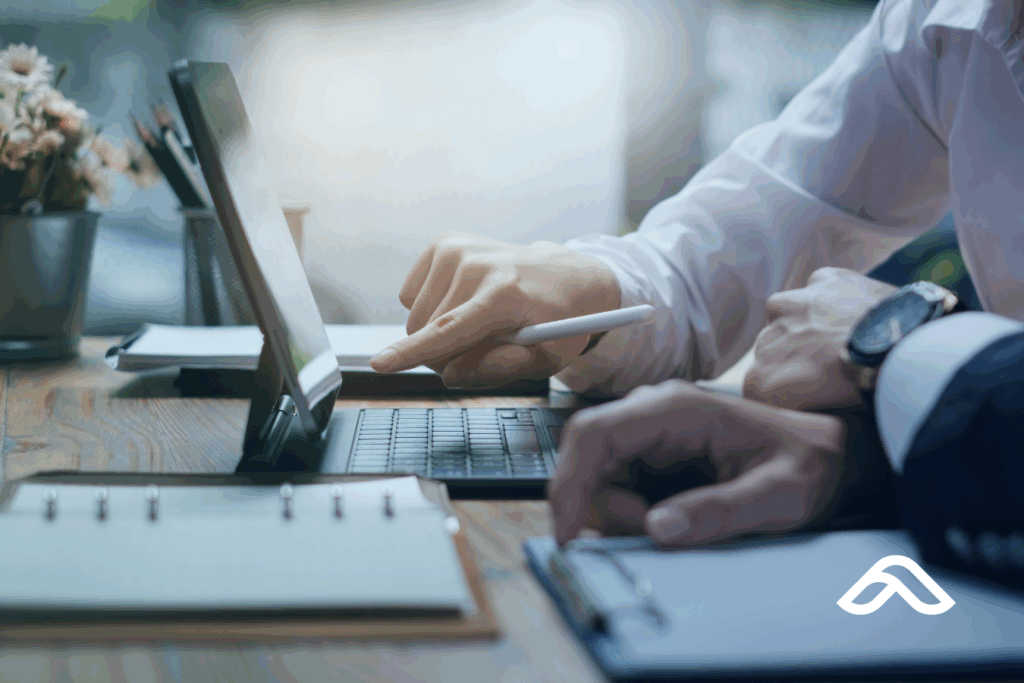Maximizing Microsoft 365 for Business Productivity

Microsoft 365 is more than just Word and Excel—it's a robust, cloud-based productivity suite that helps teams collaborate, stay secure, and get more done from anywhere. With familiar tools like Outlook, PowerPoint, Teams, and OneDrive, and newer innovations like Power Apps and Planner, Microsoft 365 empowers businesses to operate efficiently and communicate seamlessly.
In this blog, we'll share 10 essential tips to help your business start maximizing Microsoft 365 and getting the most from your investment.
What Are the Key Features of Microsoft 365?
Microsoft 365 is designed to drive productivity, simplify collaboration, and strengthen cybersecurity. Some of the standout apps and features include:
- Microsoft Teams – A powerful collaboration hub for messaging, meetings, file sharing, and integrations.
- OneDrive – Secure cloud storage with real-time file access and sharing.
- Excel & Word – Enhanced for real-time co-authoring and smart productivity features.
- Power Apps & Power Automate – Tools for building custom apps and automating workflows.
- Planner & Forms – Project management and data collection made simple.
These tools are built to work together across devices and platforms, helping your team stay connected and productive no matter where they are.
How Can You Start Maximizing Microsoft 365?
To get the full value of your Microsoft 365 subscription, consider these strategies:
Embrace Collaboration Tools
Set up structured Teams channels by department or project to streamline communication. Use SharePoint for organized document management and easy access to shared files.
Customize Your Workspace
Tailor your Teams and SharePoint environment to your business—use branding, intuitive navigation, and pre-built templates to make everyday tasks simpler.
Automate Repetitive Tasks
Use Power Automate to eliminate manual processes. From sending alerts to automating approval workflows, automation saves time and reduces errors.
Strengthen Security
Enable multi-factor authentication, data loss prevention policies, and Microsoft Defender features to protect your information. Security is built in, but must be properly configured to be effective.
Keep Skills Current
Encourage your team to take advantage of Microsoft Learn and in-app tutorials to stay updated on new features and best practices.
Get Expert Help
Partnering with certified Microsoft consultants—like AffinityMSP—can accelerate your rollout, avoid pitfalls, and ensure your deployment meets compliance and business goals.
Manage Time with Outlook
Use Focused Inbox, calendar sharing, and task integrations to keep your email organized and your schedule on track.
Enable Work Across Devices
Microsoft 365 works across desktops, laptops, tablets, and smartphones. Ensure users are trained to take advantage of mobile access and collaboration.
Take the Next Step Toward Maximizing Microsoft 365
With the right setup and training, Microsoft 365 can dramatically boost your team's efficiency and collaboration. AffinityMSP can help you plan, deploy, and optimize your Microsoft 365 environment to meet your business goals.
Let’s unlock the full potential of your Microsoft 365 investment—contact us today.